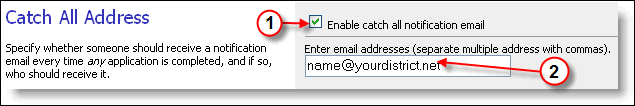
This preference allows you to specify someone to receive an email every time any application is submitted. To configure this preference:
1) To specify someone to get an email every time any application is completed, click in the check box next to Yes.
2) Type the email of the address of the person who will be receiving the emails.
Click on the Save Preferences button at the lower-right corner of the screen to finish.
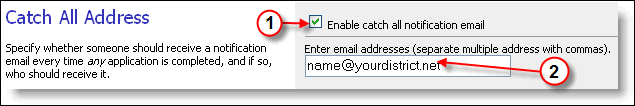
Return to: Accessing Preferences